How to Make Better Use of Canva Software
Date: 2025-06-19 09:37:58

Canva has revolutionized the way people design—from beginners crafting social media posts to professionals creating business presentations. Its user-friendly interface, versatile templates, and drag-and-drop functionality make it accessible to everyone. But beyond the basics, there are powerful features and techniques that can help you make better use of Canva software. This article explores practical tips and strategies to maximize your productivity and creativity on Canva.
1. Start with the Right Template
Canva's vast collection of pre-made templates is one of its greatest advantages. Instead of starting from scratch, search for a template that closely matches your needs—whether it's an Instagram story, a resume, a business flyer, or a presentation. You can then customize the colors, fonts, and layout to make it your own. Starting with a template saves time and ensures professional-looking results.
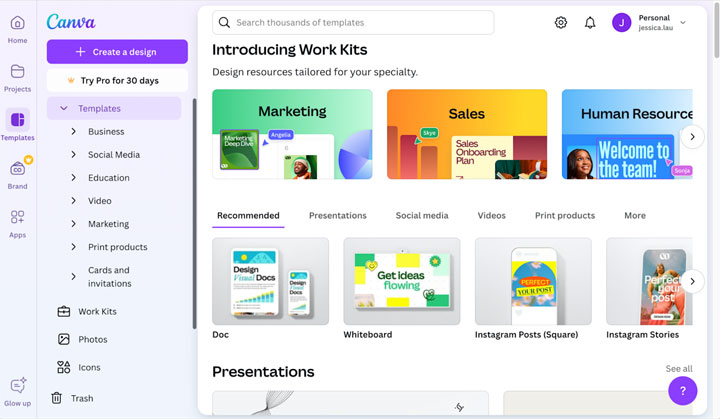
2. Use Brand Kit for Consistency
If you're creating content for a business or personal brand, the Brand Kit feature is essential. Using this tool, you may select your favorite typefaces, specify your brand colors, and submit your logo. Once set up, you can apply these elements to any design with just a click. This ensures consistency across all your visual content, which is key for building brand recognition.
3. Explore Canva's Built-in Elements
Canva offers a wide range of design elements, including icons, illustrations, shapes, frames, and stock photos. These components can improve and add interest to your design. Instead of importing images from external sources, use Canva's search tool to find high-quality visuals directly within the platform. Many are free, while Canva Pro members have access to a far wider selection. If you're running low on access or features, a quick Canva Pro top up can unlock premium visuals and tools that take your designs to the next level.
4. Master Layers and Positioning
As your designs become more complex, learning how to use layers and positioning tools will make a big difference. You can move elements forward or backward, group them together, or align them perfectly using guides and snapping tools. This feature is especially useful when working on posters, infographics, or any layout with multiple components.
5. Use Animation and Video Features
Canva isn't just for static images anymore. You can create animated graphics, videos, and GIFs using built-in motion effects. Add transitions, slide animations, or even voiceovers to your designs. This is ideal for social media marketing, where dynamic content tends to attract more engagement.
6. Take Advantage of Collaboration Tools
Canva allows multiple users to collaborate on the same design in real time. You can leave comments, assign tasks, or make edits without ever leaving the app. This is incredibly helpful for teams working on shared content, such as marketing materials or presentations.
7. Organize Your Projects
With many designs saved in your account, it's easy to lose track of files. Use folders, naming conventions, and tags to keep everything organized. This saves time when you're searching for a specific design and helps streamline your workflow.
8. Explore Canva Courses and Tutorials
If you want to deepen your skills, Canva offers free online tutorials and design courses covering topics like layout, color theory, branding, and more. Even experienced users can benefit from these lessons and discover new features they hadn't noticed before. If you're just getting started or want a Pro-ready account instantly, you can buy Canva account at Z2U.cc from trusted sellers for a hassle-free setup.
Final Thoughts
Canva is a powerful design tool that balances ease of use with professional-grade features. By mastering its advanced capabilities—from the Brand Kit and animation tools to collaborative features and custom templates—you can create high-impact visuals faster and more effectively. Whether you're designing for fun, freelancing, or running a business, learning how to make better use of Canva can greatly enhance your creativity and productivity.

As a leading digital marketing and affiliate solutions team, we specialize in connecting gamers worldwide with reputable platforms like Z2U. With successful partnerships with G2G, IGVault, and more, we are now proud to work with Z2U.cc. We focus on delivering exceptional value, reliable service, and secure transactions—empowering gamers to access top-tier game currency, accounts, and items with confidence.